Cara Membuat Fungsi Terbilang Dengan Visual Basic Di Microsoft Excel
Desember 17, 2017
Add Comment
Hello World, pada sore hari ini saya akan memberikan tutorial tentang Cara Membuat Fungsi Terbilang Dengan Visual Basic Di Microsoft Excel.
Judulnya agak susah di mengerti ya? hehehe...
Jadi, maksudnya fungsi terbilang disini adalah menerjemahkan/merubah/mengkonversi angka yang kita tulis di Ms. Excel menjadi kata/teks/huruf secara otomatis menggunakan fungsi terbilang yang akan kita buat.
Keren kan? haha...
Tapi mungkin kalian bertanya-tanya tentang apa kegunaan fungsi terbilang tersebut.
Oke, saya jelaskan sedikit.
Dalam hal keuangan, tidak jarang kita perlu mencantumkan angka terbilang untuk nilai/nominal tertentu. Misalnya pada kwitansi atau invoice. Nah, dengan memanfaatkan VBA(Visual Basic for Application) di Ms. Excel, kita dapat membuat fungsi terbilang tersebut agar memudahkan pekerjaan kita dalam hal mengkonversi angka menjadi teks tadi.
Berikut langkah-langkah untuk membuat fungsi terbilang dengan visual basic di microsoft excel:
1. Buka microsoft excel
2. Simpan halaman baru dengan tipe Excel Makro-Enabled Workbook.
3. Klik View >> Macros >> View Macros >> Tulis Nama Macro >> Create
Nb: Beri nama "Terbilang" pada nama macronya (nama lain juga tidak masalah, tetapi harus diubah juga nama di codingannya)
4. Ketikkan code berikut, kemudian simpan.
5. Setelah disimpan, selanjutnya tes fungsi terbilang yang telah dibuat.
Misalnya disini saya masukkan angka 2018 pada cell A1, lalu pada cell B1 saya masukkan rumus/fungsi terbilang "=Terbilang(A1)" sebagai berikut:
6. Kemudian tekan Enter, maka hasilnya sebagai berikut
Judulnya agak susah di mengerti ya? hehehe...
Jadi, maksudnya fungsi terbilang disini adalah menerjemahkan/merubah/mengkonversi angka yang kita tulis di Ms. Excel menjadi kata/teks/huruf secara otomatis menggunakan fungsi terbilang yang akan kita buat.
Keren kan? haha...
Tapi mungkin kalian bertanya-tanya tentang apa kegunaan fungsi terbilang tersebut.
Oke, saya jelaskan sedikit.
Dalam hal keuangan, tidak jarang kita perlu mencantumkan angka terbilang untuk nilai/nominal tertentu. Misalnya pada kwitansi atau invoice. Nah, dengan memanfaatkan VBA(Visual Basic for Application) di Ms. Excel, kita dapat membuat fungsi terbilang tersebut agar memudahkan pekerjaan kita dalam hal mengkonversi angka menjadi teks tadi.
Berikut langkah-langkah untuk membuat fungsi terbilang dengan visual basic di microsoft excel:
1. Buka microsoft excel
2. Simpan halaman baru dengan tipe Excel Makro-Enabled Workbook.
3. Klik View >> Macros >> View Macros >> Tulis Nama Macro >> Create
Nb: Beri nama "Terbilang" pada nama macronya (nama lain juga tidak masalah, tetapi harus diubah juga nama di codingannya)
4. Ketikkan code berikut, kemudian simpan.
'Fungsi Terbilang dengan VBA untuk MS Office
'Ditulis oleh Tubianto | programmerbojonegoro.blogspot.co.id
'Fungsi penterjemahan masing-masing angka
Private Function KeKata(Nomor)
TrjKata = Array("", "satu", "dua", "tiga", "empat", "lima", "enam", "tujuh", "delapan", "sembilan")
KeKata = TrjKata(Nomor)
End Function
'Mulai penulisan Fungsi Terbilang
Public Function terbilang(Nilai_Angka, Optional Style = 4, Optional Satuan = "")
Angka = Fix(Abs(Nilai_Angka))
'Desimal dibelakang koma
des1 = Mid(Abs(Nilai_Angka), Len(Angka) + 2, 1)
des2 = Mid(Abs(Nilai_Angka), Len(Angka) + 3, 1)
If des2 = "" Then
If des1 = "" Or des1 = "0" Then
Koma = ""
Else
Koma = " koma " & KeKata(des1)
End If
ElseIf des2 = "0" Then
If des1 = "0" Then
Koma = ""
ElseIf des1 = "1" Then
Koma = " koma sepuluh"
Else
Koma = " koma " & KeKata(des1) & " puluh"
End If
Else
If des1 = "0" Then
Koma = " koma nol " & KeKata(des2)
ElseIf des1 = "1" Then
If des2 = "1" Then
Koma = " koma sebelas"
Else
Koma = " koma " & KeKata(des2) & " belas"
End If
Else
Koma = " koma " & KeKata(des1) & " puluh " & KeKata(des2)
End If
End If
'Misahin Angka
No1 = Left(Right(Angka, 1), 1)
No2 = Left(Right(Angka, 2), 1)
No3 = Left(Right(Angka, 3), 1)
No4 = Left(Right(Angka, 4), 1)
No5 = Left(Right(Angka, 5), 1)
No6 = Left(Right(Angka, 6), 1)
No7 = Left(Right(Angka, 7), 1)
No8 = Left(Right(Angka, 8), 1)
No9 = Left(Right(Angka, 9), 1)
No10 = Left(Right(Angka, 10), 1)
No11 = Left(Right(Angka, 11), 1)
No12 = Left(Right(Angka, 12), 1)
No13 = Left(Right(Angka, 13), 1)
No14 = Left(Right(Angka, 14), 1)
No15 = Left(Right(Angka, 15), 1)
'Satuan
If Len(Angka) >= 1 Then
If Len(Angka) = 1 And No1 = 1 Then
Nomor1 = "satu"
ElseIf Len(Angka) = 1 And No1 = 0 Then
Nomor1 = "Nol"
ElseIf No2 = "1" Then
If No1 = "1" Then
Nomor1 = "sebelas"
ElseIf No1 = "0" Then
Nomor1 = "sepuluh"
Else
Nomor1 = KeKata(No1) & " belas"
End If
Else
Nomor1 = KeKata(No1)
End If
Else
Nomor1 = ""
End If
'Puluhan
If Len(Angka) >= 2 Then
If No2 = 1 Or No2 = "0" Then
Nomor2 = ""
Else
Nomor2 = KeKata(No2) & " puluh "
End If
Else
Nomor2 = ""
End If
'Ratusan
If Len(Angka) >= 3 Then
If No3 = "1" Then
Nomor3 = "seratus "
ElseIf No3 = "0" Then
Nomor3 = ""
Else
Nomor3 = KeKata(No3) & " ratus "
End If
Else
Nomor3 = ""
End If
'Ribuan
If Len(Angka) >= 4 Then
If No6 = "0" And No5 = "0" And No4 = "0" Then
Nomor4 = ""
ElseIf (No4 = "1" And Len(Angka) = 4) Or (No6 = "0" And No5 = "0" And No4 = "1") Then
Nomor4 = "seribu "
ElseIf No5 = "1" Then
If No4 = "1" Then
Nomor4 = "sebelas ribu "
ElseIf No4 = "0" Then
Nomor4 = "sepuluh ribu "
Else
Nomor4 = KeKata(No4) & " belas ribu "
End If
Else
Nomor4 = KeKata(No4) & " ribu "
End If
Else
Nomor4 = ""
End If
'Puluhan ribu
If Len(Angka) >= 5 Then
If No5 = "1" Or No5 = "0" Then
Nomor5 = ""
Else
Nomor5 = KeKata(No5) & " puluh "
End If
Else
Nomor5 = ""
End If
'Ratusan Ribu
If Len(Angka) >= 6 Then
If No6 = "1" Then
Nomor6 = "seratus "
ElseIf No6 = "0" Then
Nomor6 = ""
Else
Nomor6 = KeKata(No6) & " ratus "
End If
Else
Nomor6 = ""
End If
'Jutaan
If Len(Angka) >= 7 Then
If No9 = "0" And No8 = "0" And No7 = "0" Then
Nomor7 = ""
ElseIf No7 = "1" And Len(Angka) = 7 Then
Nomor7 = "satu juta "
ElseIf No8 = "1" Then
If No7 = "1" Then
Nomor7 = "sebelas juta "
ElseIf No7 = "0" Then
Nomor7 = "sepuluh juta "
Else
Nomor7 = KeKata(No7) & " belas juta "
End If
Else
Nomor7 = KeKata(No7) & " juta "
End If
Else
Nomor7 = ""
End If
'Puluhan juta
If Len(Angka) >= 8 Then
If No8 = "1" Or No8 = "0" Then
Nomor8 = ""
Else
Nomor8 = KeKata(No8) & " puluh "
End If
Else
Nomor8 = ""
End If
'Ratusan juta
If Len(Angka) >= 9 Then
If No9 = "1" Then
Nomor9 = "seratus "
ElseIf No9 = "0" Then
Nomor9 = ""
Else
Nomor9 = KeKata(No9) & " ratus "
End If
Else
Nomor9 = ""
End If
'Milyar
If Len(Angka) >= 10 Then
If No12 = "0" And No11 = "0" And No10 = "0" Then
Nomor10 = ""
ElseIf No10 = "1" And Len(Angka) = 10 Then
Nomor10 = "satu milyar "
ElseIf No11 = "1" Then
If No10 = "1" Then
Nomor10 = "sebelas milyar "
ElseIf No10 = "0" Then
Nomor10 = "sepuluh milyar "
Else
Nomor10 = KeKata(No10) & " belas milyar "
End If
Else
Nomor10 = KeKata(No10) & " milyar "
End If
Else
Nomor10 = ""
End If
'Puluhan Milyar
If Len(Angka) >= 11 Then
If No11 = "1" Or No11 = "0" Then
Nomor11 = ""
Else
Nomor11 = KeKata(No11) & " puluh "
End If
Else
Nomor11 = ""
End If
'Ratusan Milyar
If Len(Angka) >= 12 Then
If No12 = "1" Then
Nomor12 = "seratus "
ElseIf No12 = "0" Then
Nomor12 = ""
Else
Nomor12 = KeKata(No12) & " ratus "
End If
Else
Nomor12 = ""
End If
'Triliun
If Len(Angka) >= 13 Then
If No15 = "0" And No14 = "0" And No13 = "0" Then
Nomor13 = ""
ElseIf No13 = "1" And Len(Angka) = 13 Then
Nomor13 = "satu triliun "
ElseIf No14 = "1" Then
If No13 = "1" Then
Nomor13 = "sebelas triliun "
ElseIf No13 = "0" Then
Nomor13 = "sepuluh triliun "
Else
Nomor13 = KeKata(No13) & " belas triliun "
End If
Else
Nomor13 = KeKata(No13) & " triliun "
End If
Else
Nomor13 = ""
End If
'Puluhan triliun
If Len(Angka) >= 14 Then
If No14 = "1" Or No14 = "0" Then
Nomor14 = ""
Else
Nomor14 = KeKata(No14) & " puluh "
End If
Else
Nomor14 = ""
End If
'Ratusan triliun
If Len(Angka) >= 15 Then
If No15 = "1" Then
Nomor15 = "seratus "
ElseIf No15 = "0" Then
Nomor15 = ""
Else
Nomor15 = KeKata(No15) & " ratus "
End If
Else
Nomor15 = ""
End If
If Len(Angka) > 15 Then
bilang = "Digit Angka Terlalu Banyak"
Else
If IsNull(Nilai_Angka) Then
bilang = ""
ElseIf Nilai_Angka < 0 Then
bilang = "minus " & Trim(Nomor15 & Nomor14 & Nomor13 & Nomor12 & Nomor11 & Nomor10 & Nomor9 & Nomor8 & Nomor7 _
& Nomor6 & Nomor5 & Nomor4 & Nomor3 & Nomor2 & Nomor1 & Koma & " " & Satuan)
Else
bilang = Trim(Nomor15 & Nomor14 & Nomor13 & Nomor12 & Nomor11 & Nomor10 & Nomor9 & Nomor8 & Nomor7 _
& Nomor6 & Nomor5 & Nomor4 & Nomor3 & Nomor2 & Nomor1 & Koma & " " & Satuan)
End If
End If
If Style = 4 Then
terbilang = StrConv(Left(bilang, 1), 1) & StrConv(Mid(bilang, 2, 1000), 2)
Else
terbilang = StrConv(bilang, Style)
End If
terbilang = Replace(terbilang, " ", " ", 1, 1000, vbTextCompare)
End Function
Sub Macro2()
'
' Macro2 Macro
'
'
Application.Goto Reference:="Macro2"
End Sub
5. Setelah disimpan, selanjutnya tes fungsi terbilang yang telah dibuat.
Misalnya disini saya masukkan angka 2018 pada cell A1, lalu pada cell B1 saya masukkan rumus/fungsi terbilang "=Terbilang(A1)" sebagai berikut:
6. Kemudian tekan Enter, maka hasilnya sebagai berikut

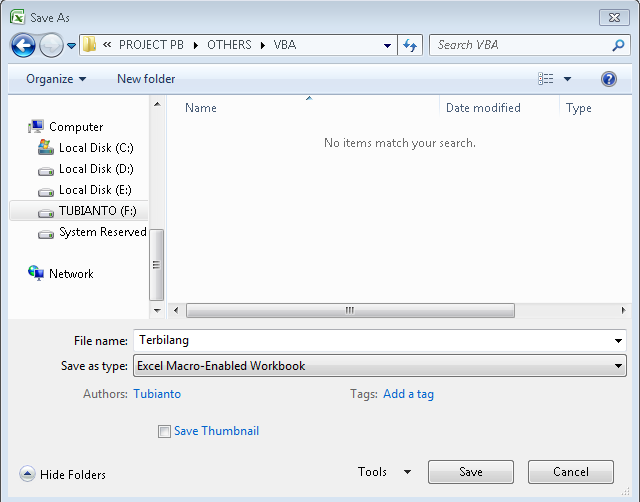



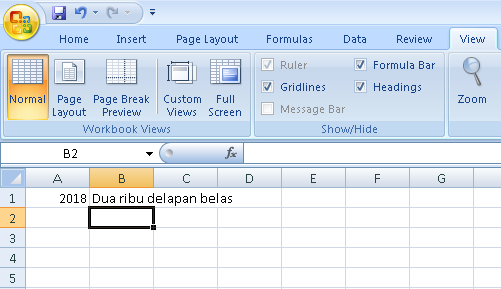

0 Response to "Cara Membuat Fungsi Terbilang Dengan Visual Basic Di Microsoft Excel"
Posting Komentar