Source Code Untuk Membuat Menu Browse File Dengan Python Menggunakan Library PySide
Juli 07, 2018
Add Comment
Pada kesempatan kali ini saya akan membagikan source code untuk membuat menu browse file dengan python menggunakan library pyside.
Berikut source code untuk membuat menu browse file dengan python
Berikut source code untuk membuat menu browse file dengan python
#!/usr/bin/env python
import sys
"""PyQt4 port of the dialogs/findfiles example from Qt v4.x"""
from PySide import QtCore, QtGui
from PySide.QtCore import *
from PySide.QtGui import *
class Window(QtGui.QDialog):
def __init__(self, parent=None):
super(Window, self).__init__(parent)
self.initGUI()
def initGUI(self):
self.browseButton = self.createButton("&Browse...", self.browse)
self.findButton = self.createButton("&Find", self.find)
self.fileComboBox = self.createComboBox("*")
self.textComboBox = self.createComboBox()
self.directoryComboBox = self.createComboBox(QtCore.QDir.currentPath())
fileLabel = QtGui.QLabel("Named:")
textLabel = QtGui.QLabel("Containing text:")
directoryLabel = QtGui.QLabel("In directory:")
self.filesFoundLabel = QtGui.QLabel()
self.createFilesTable()
buttonsLayout = QtGui.QHBoxLayout()
buttonsLayout.addStretch()
buttonsLayout.addWidget(self.findButton)
mainLayout = QtGui.QGridLayout()
mainLayout.addWidget(fileLabel, 0, 0)
mainLayout.addWidget(self.fileComboBox, 0, 1, 1, 2)
mainLayout.addWidget(textLabel, 1, 0)
mainLayout.addWidget(self.textComboBox, 1, 1, 1, 2)
mainLayout.addWidget(directoryLabel, 2, 0)
mainLayout.addWidget(self.directoryComboBox, 2, 1)
mainLayout.addWidget(self.browseButton, 2, 2)
mainLayout.addWidget(self.filesTable, 3, 0, 1, 3)
mainLayout.addWidget(self.filesFoundLabel, 4, 0)
mainLayout.addLayout(buttonsLayout, 5, 0, 1, 3)
self.setLayout(mainLayout)
self.setWindowTitle("Find Files")
self.resize(500, 300)
self.show()
def browse(self):
directory = QtGui.QFileDialog.getExistingDirectory(self, "FindDD Files",
QtCore.QDir.currentPath())
if directory:
if self.directoryComboBox.findText(directory) == -1:
self.directoryComboBox.addItem(directory)
self.directoryComboBox.setCurrentIndex(self.directoryComboBox.findText(directory))
@staticmethod
def updateComboBox(comboBox):
if comboBox.findText(comboBox.currentText()) == -1:
comboBox.addItem(comboBox.currentText())
def find(self):
self.filesTable.setRowCount(0)
fileName = self.fileComboBox.currentText()
text = self.textComboBox.currentText()
path = self.directoryComboBox.currentText()
self.updateComboBox(self.fileComboBox)
self.updateComboBox(self.textComboBox)
self.updateComboBox(self.directoryComboBox)
self.currentDir = QtCore.QDir(path)
if not fileName:
fileName = "*"
files = self.currentDir.entryList([fileName],
QtCore.QDir.Files | QtCore.QDir.NoSymLinks)
if text:
files = self.findFiles(files, text)
self.showFiles(files)
def findFiles(self, files, text):
progressDialog = QtGui.QProgressDialog(self)
progressDialog.setCancelButtonText("&Cancel")
progressDialog.setRange(0, files.count())
progressDialog.setWindowTitle("Find Files")
foundFiles = []
for i in range(files.count()):
progressDialog.setValue(i)
progressDialog.setLabelText("Searching file number %d of %d..." % (i, files.count()))
QtGui.qApp.processEvents()
if progressDialog.wasCanceled():
break
inFile = QtCore.QFile(self.currentDir.absoluteFilePath(files[i]))
if inFile.open(QtCore.QIODevice.ReadOnly):
stream = QtCore.QTextStream(inFile)
while not stream.atEnd():
if progressDialog.wasCanceled():
break
line = stream.readLine()
if text in line:
foundFiles.append(files[i])
break
progressDialog.close()
return foundFiles
def showFiles(self, files):
for fn in files:
file = QtCore.QFile(self.currentDir.absoluteFilePath(fn))
size = QtCore.QFileInfo(file).size()
fileNameItem = QtGui.QTableWidgetItem(fn)
fileNameItem.setFlags(fileNameItem.flags() ^ QtCore.Qt.ItemIsEditable)
sizeItem = QtGui.QTableWidgetItem("%d KB" % (int((size + 1023) / 1024)))
sizeItem.setTextAlignment(QtCore.Qt.AlignVCenter | QtCore.Qt.AlignRight)
sizeItem.setFlags(sizeItem.flags() ^ QtCore.Qt.ItemIsEditable)
row = self.filesTable.rowCount()
self.filesTable.insertRow(row)
self.filesTable.setItem(row, 0, fileNameItem)
self.filesTable.setItem(row, 1, sizeItem)
self.filesFoundLabel.setText("%d file(s) found (Double click on a file to open it)" % len(files))
def createButton(self, text, member):
button = QtGui.QPushButton(text)
button.clicked.connect(member)
return button
def createComboBox(self, text=""):
comboBox = QtGui.QComboBox()
comboBox.setEditable(True)
comboBox.addItem(text)
comboBox.setSizePolicy(QtGui.QSizePolicy.Expanding,
QtGui.QSizePolicy.Preferred)
return comboBox
def createFilesTable(self):
self.filesTable = QtGui.QTableWidget(0, 2)
self.filesTable.setSelectionBehavior(QtGui.QAbstractItemView.SelectRows)
self.filesTable.setHorizontalHeaderLabels(("File Name", "Size"))
self.filesTable.horizontalHeader().setResizeMode(0, QtGui.QHeaderView.Stretch)
self.filesTable.verticalHeader().hide()
self.filesTable.setShowGrid(False)
self.filesTable.cellActivated.connect(self.openFileOfItem)
def openFileOfItem(self, row, column):
item = self.filesTable.item(row, 0)
QtGui.QDesktopServices.openUrl(QtCore.QUrl(self.currentDir.absoluteFilePath(item.text())))
if __name__ == '__main__':
app = QtGui.QApplication(sys.argv)
window = Window()
sys.exit(app.exec_())
Berikut screenshot hasil running code diatas

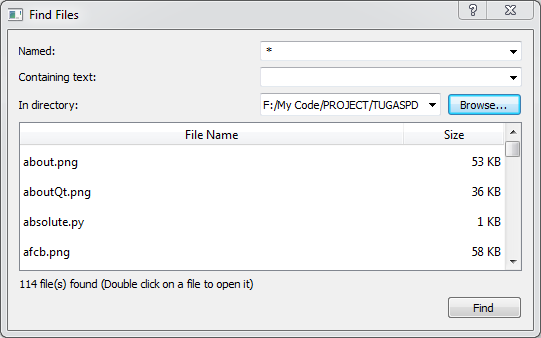

0 Response to "Source Code Untuk Membuat Menu Browse File Dengan Python Menggunakan Library PySide"
Posting Komentar